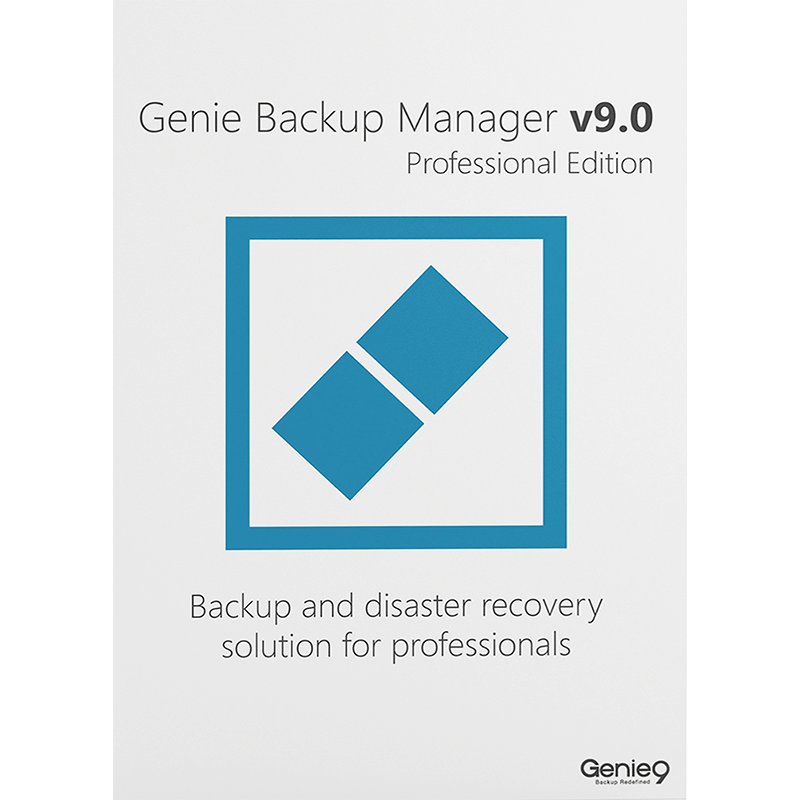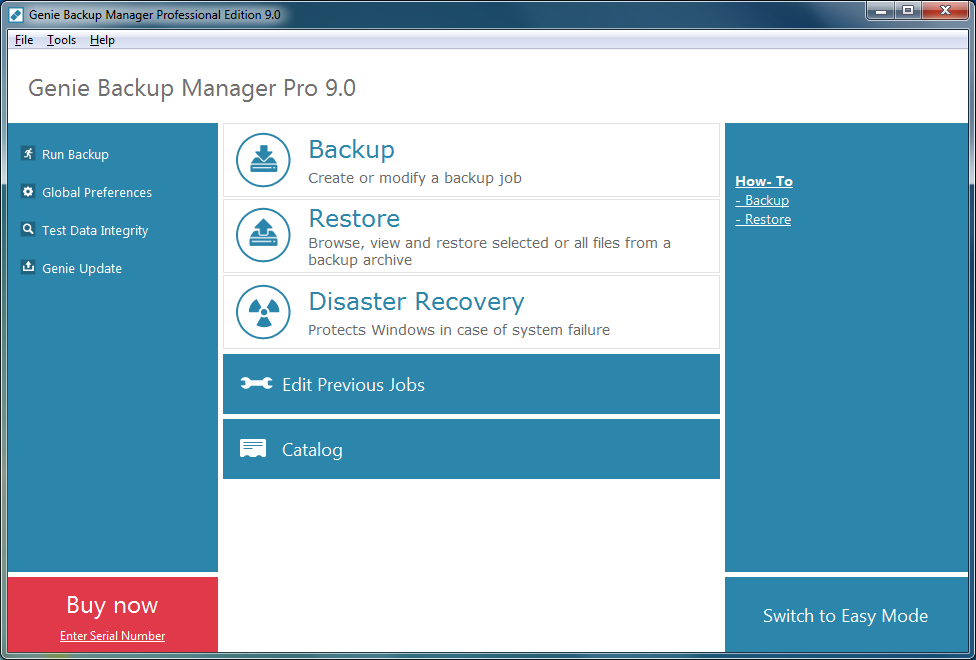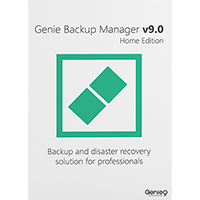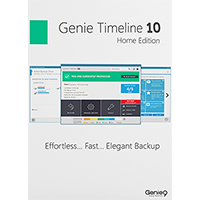Genie Backup Manager Pro is an excellent backup tool which offers both a professional feature set and home user-style ease of use.
The program launches with a clean, clear and well-designed interface. We immediately thought it looked straightforward, but actually this is the "Advanced Mode": switch to Easy Mode instead and life gets even simpler, with only "Backup" and "Restore" options visible.
The simplicity continues when it's time to specify what you want to back up. Common backup destinations such as your Outlook configuration and mail, the Documents or Photos folders, your Registry, Windows settings, contacts and more can all be saved with a click. There's also support for specifically saving the settings of various applications (Opera, WinZip, Fireworks, Quick Books Pro and more). And of course you can also define custom files and folders in the usual way (browse an Explorer-type window, and check boxes).
You also get full control over your backup type (Full, Incremental, Mirror or Differential), compression settings, encryption options and more.
New features this time include support for more backup destinations. As well as saving to local, removable and network drives, the program can now back up to Amazon S3 accounts or Secure FTP servers.
And there are major improvements all around the package. Outlook 2010 and enhanced Volume Shadow Copy support improve reliability; the FTP, Disaster Recovery and CD/ DVD/ Blu-ray burner engines are all enhanced; reduced memory requirements help the program run more smoothly; improved performance should shorten your backup times; and Genie Backup Manager now runs on Windows 8, too.
Review by Mike Williams.