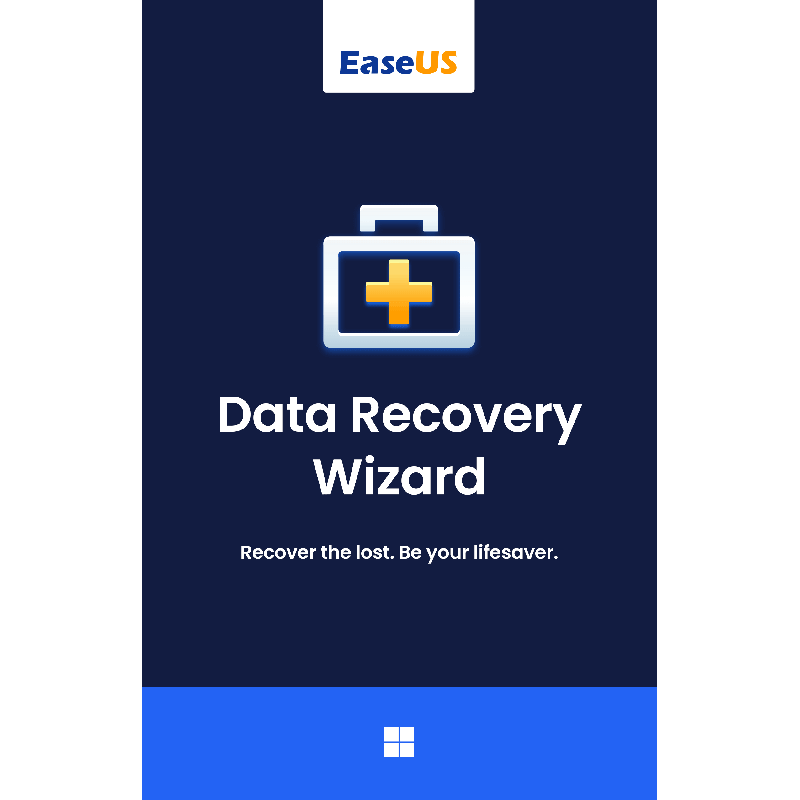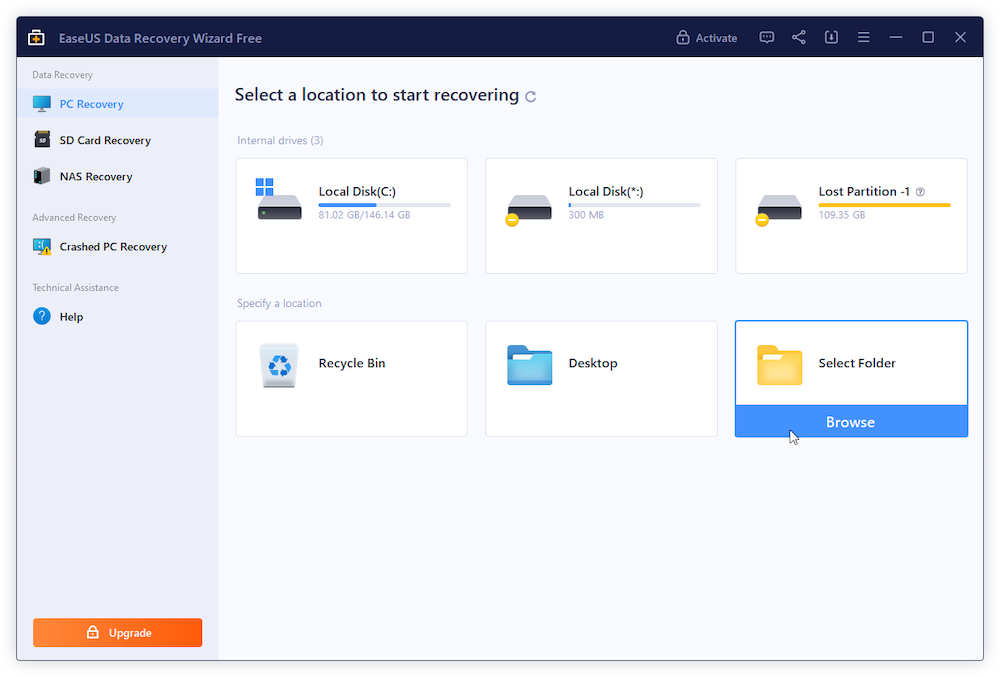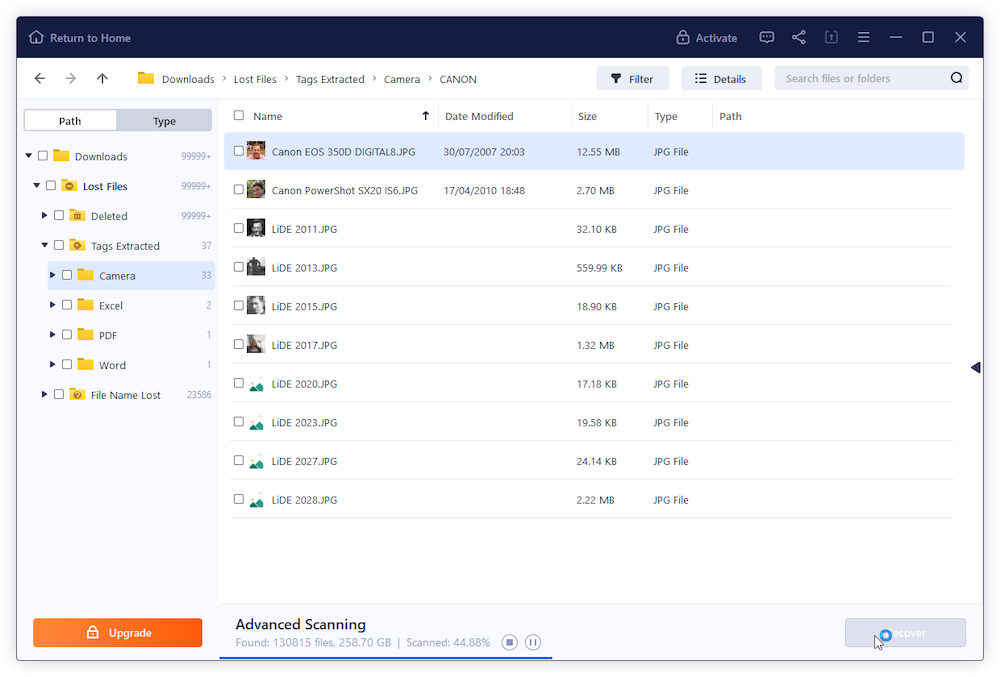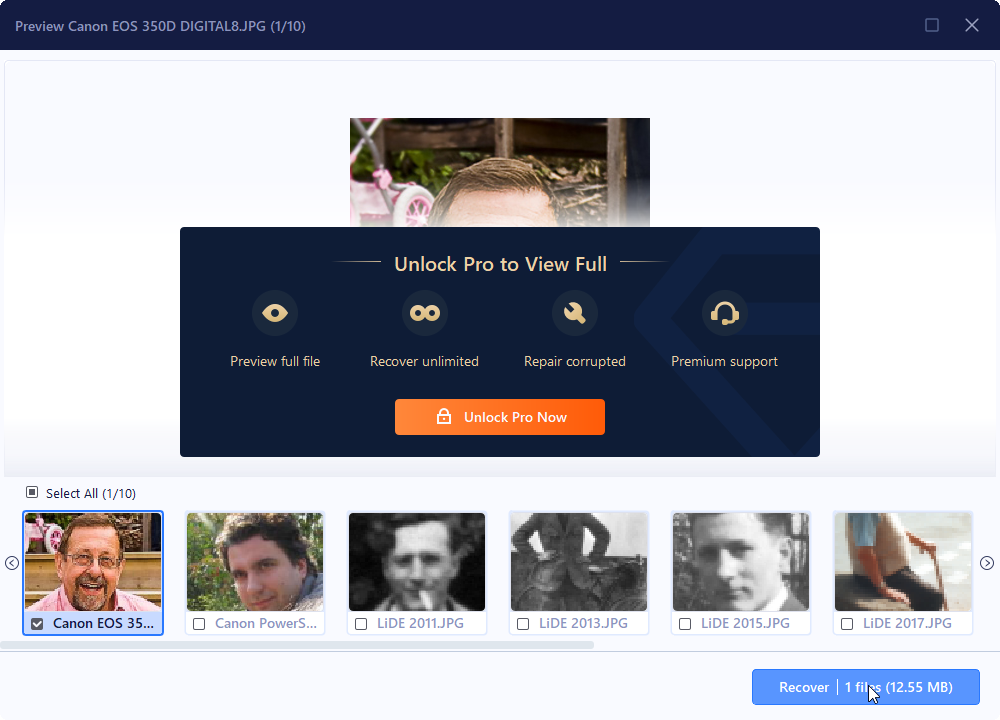Anyone who’s experienced the stomach-churning feeling of data loss will know the importance of having a data recovery tool on hand. The key thing is to have this installed before you lose data, so you can run it without the risk of overwriting the very data you’re trying to recover.
EaseUS Data Recovery Wizard aims to make the process of recovering lost or accidentally deleted data as painless as possible. It’s able to find – and restore – everything from files and folders to entire drives from a variety of scenarios, including data you’ve accidentally deleted, drives you’ve recently formatted, and partitions that have gone mysteriously missing.
It can recover data from unbootable drives, lost during a crash or virus attack, and data from a wide variety of removable media, including USB flash drives and SD cards from cameras. Over 2,000 storage devices are supported, and the program is capable of recovering over 1,000 file types spanning documents, image files, video, emails and more.
The program is very simple to use: after you experience data loss of any kind, launch the program to select the drive or folder you wish to recover from (you’ll also see options for recovering from SD cards and NAS drives too), then follow the prompts to let the program scan for potential files to recover.
After a quick search is performed, EaseUS Data Recovery Wizard will go on to perform a deeper, more thorough advanced scan. Results will then be filtered into various virtual folders based on location or file type. Use the left-hand pane to navigate and the filter to try and narrow large lists to show the files you’re looking for.
Yyour lost file(s) will appear. Click this for a preview and to recover the file to your computer (remember to save it to a different drive) where you can then check to see if it’s been recovered successfully.
Note that this version sold here includes 'Lifetime Upgrades', but that's the lifetime of the original installation, not your personal lifetime! A lifetime license means you never pay a subscription fee, so this is a one-off purchase with free updates as and when they are made available from EaseUS.
includes a 1-PC lifetime non-expiring license.